By Seaver Wong
It’s that time again. The holidays are around us and you’re probably thinking of a gift for your significant other or family members. Maybe you’re thinking of a way to treat yourself for the year you’ve had. That’s where the Chromebook comes in. The Acer C7 Chromebook costs $199 and the new Samsung Chromebook costs $249; $329.99 on Amazon for a 3G option. However, there are older options still on sale at Amazon, NewEgg, Best Buy, etc. that have 3G built in. There’s also a Samsung Chromebox for home use which is the same as a Chromebook. The Chromebook is a great option for people who just need to type up some emails and work on some basic documents and powerpoint slides on the go.
If you want the Chromebook, don’t be fooled by the cheap price. Just because it’s cheap doesn’t mean it may be for you. You need to do some serious research on this item because there are some things about this item that may frustrate you if you don’t do your homework before making a purchase. First thing you need to know is that Chromebooks need constant Internet access. Without it, you’re a sitting duck. That Chromebook is useless without any sort of internet access. Whether it’s 3G or Wi-Fi, you need to be connected to the Internet to get full use out of the Chromebook. Only the Acer C7 has an Ethernet port. If you want Ethernet, get the Acer C7 or the Chromebox. Unlike Windows, you don’t have any offline programs with the exception of Gmail Offline, Google Drive Offline, and any other Web Apps that are able to be used offline, but that’s all you should need if you’re getting a Chromebook. Remember that you’re backing your stuff to the cloud and you need to rely on Web Apps that attempt to run online versions of programs that are easily obtainable on Windows and Mac. Think of it as a tablet with no touchscreen. Second thing to note that it’s running Chrome OS, which means you’re stuck with Google. Everything is expected to go through Google. Some of you might not like Google or being tied down to one ecosystem, but that’s how it is. If you use Google primarily and the majority of your documents are stored on Google Drive, Dropbox, Skydrive, or any other cloud service, this shouldn’t be a problem. Third thing to note is that Web Apps are good for basic use. Don’t expect them to be a long term replacement for tried and true programs such as Photoshop or Final Cut Pro. Keep those on hand in a desktop or another laptop. Lastly, the Chrome App Store needs some improvements in terms of vetting out spam Web Apps as it looks like anything that is popular gets to be listed front and center, so be careful when choosing apps that you need.
For the positives, new updates roll out every six weeks supposedly on a timely basis so you’ll never have to worry about not being up to date. Your whole time will be on the browser which makes things quick. The idea is to do some minor web surfing, browse through your emails, and basic work on Google Docs. If you fall into that category, the Chromebook is an excellent choice. When you first open up a Chromebook, you are given the opportunity to login with your Google account. Then you get dropped into a tutorial, which shows you the basics of how to use Chrome OS, which really isn’t hard at all. Unless you get the Acer C7, your Chromebook should have from 6-8 hours of battery life and the Solid-Slate Drive ensures quick boot times of 8-15 seconds, depending on your model. The Acer C7 has a 3.5 hour battery life and a boot time of 18 seconds with a regular 320GB hard drive for offline storage. All other Chromebooks (including Chromebox) comes with a 16GB SSD. You can install Netflix as a Web App and watch your favorite movies and shows, which will be a great thing for a lot of people. The keyboard and the touchpad are great actually. Going by my CR-48 pilot Chromebook which was issued to a number of people for free from Google back in the tail end of 2010, the keyboard is second to none. It’s comfortable to type on, plus key placement and tactile feedback are great. This keyboard is a pleasure to type with. Since it’s chiclet, it’s also great to look at. I suspect that all other Chromebooks should have the same feeling too. The trackpad is decent enough for me, only because I don’t use any other gestures other than tap to click and two-finger scrolling.
Other gestures may be hit and miss depending on the user, although they worked fine on my CR-48 Chromebook during the tutorial. I think the mouse gestures may be the hardest part in trying to use Chrome OS, especially if you have trouble remembering how to do them, but they’re not essential to using and enjoying Chrome OS. All Chromebooks except the Acer C7 have a matte display, so it’ll prevent glare from sunlight. The Acer C7 has a glossy display which is barely visible under sunlight. The Chromebooks are very durable, even though they’re small and thin.
Performance wise, don’t load up 20 tabs on Chrome OS. Why you would do that in the first place, I have no clue, but Chrome will slow down considerably if you do that. Any Web Apps and Extensions that run in the background even when not in use may slow down the browser quicker depending on how many tabs you have open and what kind of activities you are running on those tabs. Battery life will also drain faster because of that. If you keep 1-3 tabs on, you should be fine. The newer Chromebooks should have a better way of managing tabs, add-ons and extensions, as well as battery life. Other than that, Chrome is very fast thanks to it’s web rendering engine known as V8. If you use the Google ecosystem, it’s also convenient. Don’t expect to load up HD videos without any skips or pauses though. YouTube works fine in 360p and 480p. Netflix should work, but HD quality streaming shouldn’t be attempted.
If you can get past the negatives and see that Chrome OS is perfect for you, go for it. The laptops are cheap, especially if you get it from the Google Play Store. The Samsung Chromebook costs $249 and the Acer C7 Chromebook costs $199. The Samsung Chromebook is currently sold out, but the Acer C7 is still available.
For Google Chromebook: www.google.com/chromeos
Follow us: https://www.facebook.com/AsianInNYFans



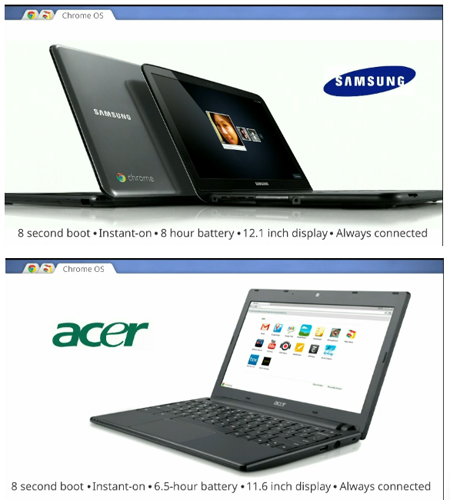
Leave a Reply